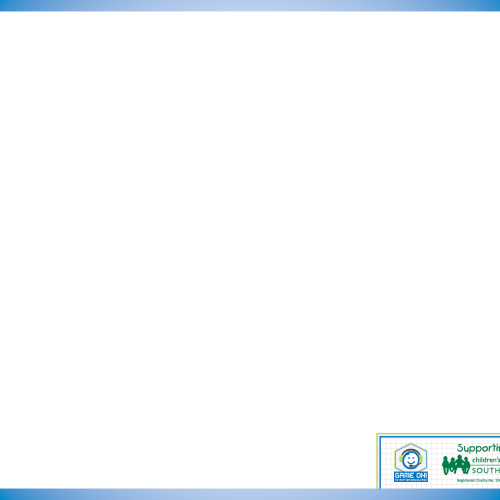Fundraise through gaming
Game On! is a fun way to raise money to help make the most of short and precious lives. Children’s Hospice South West is all about families and friends spending time together and making memories and for some of our children, gaming connects them to a community where, instead of any limitations, they can explore new worlds with friends, have fun and experience adventure!
Let the awesomeness begin - the Tiltify way!
Let the awesomeness begin - JustGiving
Streaming Fundraising
Streaming online doesn’t have to involve gaming.
It could be an interactive lesson such as painting, knitting or baking, or a GoPro’s perspective of a sponsored challenge. These are all fantastic ways to join our community and raise money to support the work we do.
We're here to help
Join our streaming community and we’ll level up our fundraising together! Need any help? Contact Jadeen or Nev or join our Discord Server.


Streaming Fundraising
Streaming online doesn’t have to involve gaming.
It could be an interactive lesson such as painting, knitting or baking, or a GoPro’s perspective of a sponsored challenge. These are all fantastic ways to join our community and raise money to support the work we do.
Fundraising ideas
Need a little inspiration? We’ve got you!
Play against the clock
People could donate to enter their guess for how quickly you can complete a challenge or what final score you will achieve after a set time. The winner with the closest guess can then get a prize.
Workplace gaming
Get your boss involved so that everyone can take a quick break from work and play for charity. This could also tie in well with a leader board and a set challenge, such as fastest completion time, with a prize for the winner.
Retro gaming
Dig out your old consoles and charge people to have a go playing classics from their childhood.
Hold a gaming tournament
Everyone can get involved in a tournament, even first time gamers, so get a group of friends or colleagues together and charge a small donation to enter.
Livestream gaming marathon
Hosting a live stream gaming marathon can attract a whole new audience and can potentially have a worldwide reach. Do this on your own, or in a team, and see how long you can play games continuously.
Livestream gaming challenges
These could include: how-to gaming sessions, giving players hints and tips on how to complete games or reach new records, all for kind donations; racing against the clock; knockout tournaments with online entrants or live challenges provided by viewers or competing gamers.
Build something incredible
Flex your artistic talents in the virtual world. Why not recreate the CHSW logo, or Little Bridge House in Minecraft and have your friends and family donate to help you choose colours or materials?
Top tips
- Choose a console or PC and pick a game to play.
- What’s your target? Setting a clear goal motivates everyone, including yourself, to achieve it!
- Get friends, family and employers involved and let them all become part of your team!
- Set a place and time in advance so you know you have a good internet connection and a location where you’ll be undisturbed.
- Use the links on our website to create your Tiltify page for CHSW and link it to your Twitch account.
- Share your event far and wide – on social media, in WhatsApp groups and via email.
- Don’t forget to play safely and provide yourself with drinks, snacks and plenty of breaks.
- Learn about CHSW from our website so that you can share how your supporter’s donations directly benefit our charity. Feel free to get in touch with our fundraisers Nev or Jadeen to learn more too.
- Thank everyone for their support once you have completed your fundraising.
From all the families supported by CHSW and all of the team, thank you and Game On!
Fundraising resources
Streaming resources
How to set up a livestream
The most popular platform to live stream your gaming is through Twitch. Use the links below to ensure that you have set up the basic requirements to do this.
Create your Twitch account Set up your Tiltify page
Setting up a Twitch account to connect to your Tiltify campaign allows your supporters to watch your livestream on Tiltify whilst donating and interacting with your campaign.
Maximising your Tiltify campaign
There are loads of fun incentives you can add to your tiltify campaign to help boost your fundraising – find out more about adding milestones, targets, rewards, polls to your campaign
Share with your followers!
Promote your livestream across your social media channels , don’t forget to tag Children’s Hospice South West and use #CHSW.
Ask other streamers if you can tag them or advertise in their Discord servers.
Encourage friends and family to get the fundraising going with generous donations on the livestream!
Thank your supporters!
Saying thank you is important and there are plenty of ways you can say thank you to your supporters. You can update the story on your page, tweet a thank you, update your Facebook status or even give them a shout-out as you stream. Let people know how your fundraising went, just what their support has meant to you and what a difference it will make to the families we support at CHSW.
Now you are ready to start gaming!
Wellbeing tips
- Take regular breaks – make sure you get up, stretch, and walk around for at least a few minutes every hour
- Planning – make sure you’ve planned your activity in advance and considered any risks to yourself or others. If you are delivering a workshop, do you have everything you need?
- Listen to your body – if you are livestreaming a physical activity, consider if you are confident in what you can do? Have you trained?
- Practice – if you will be delivering an interactive lesson or workshop, have you got everything exactly as you want it and have you ironed out any tricky parts?
- Keep hydrated and have snacks – make sure you have plenty of drinks and supplies to keep you going whatever the activity
- Look after your eyes – give your eyes a break away from the screen, at least for a few minutes every hour
- If you’re not feeling well, stop the stream – even if you’ve committed to more hours, stop the stream and look after yourself
- Support – get friends involved to support you and cheer you on - make sure someone knows what you are doing if you're heading out on an adventure
- Comfort while gaming – make sure you’re not in an awkward or uncomfortable seating position and that you’ve set up for a long gaming session with things such as desk height and monitor position.
Online safety
- No one under 18 is allowed to livestream for CHSW, unless with parental supervision and in accordance with any age restrictions on streamed content and streaming platform use
- If you’ve chosen a game with an age restriction or expect your stream to have any content that would be rated above PG, including swearing, you need to make sure you mark your stream age appropriately on Twitch (or the streaming platform you’re using)
- Make sure you are happy with how to manage your audience if livestreaming. Know how to block and report audience members to your streaming platform, and how to manage your chat section and comments. For this functionality on Twitch, please visit the following links - 'Managing Harassment', 'Chat Tools' and 'Community Guidelines'.
- Always follow the standards of conduct for the platform you are using and pay particular attention to how and where you can report if someone hosting or watching a stream behaves in a way you are unhappy with. This can include if you feel a child is at risk of harm (if at an immediate risk, call 999 in the first instance) or if you see abusive behaviour or inappropriate content for the stream. If you have serious concerns about an adult’s behaviour towards a child, please use the police CEOP reporting tool
- Personal information should never be given out online, unless given by an adult with full consent as to the purpose of the information being shared and in a secure manner
- You can report inappropriate PEGI ratings for games with the video standards council
You should also be mindful that you don’t feel compelled to keep playing over other activities, or at detriment to yourself. The World Health Organisation has recently recognised gaming disorder as a medical issue. Although not common, this is something to be mindful of. If you are concerned you can find more information and support on the NHS website
More information
Cosy co-op for CHSW
Stream online with friends or go old-school and invite them over for couch co-op. Check out the other tabs on this page for everything you’ll need to stream for us!
Below is a list of fantastic supporters with a stream already planned for this event, click on the links below to visit their channels: